Transfer Coins from Coinbase to Coinbase Pro Easily

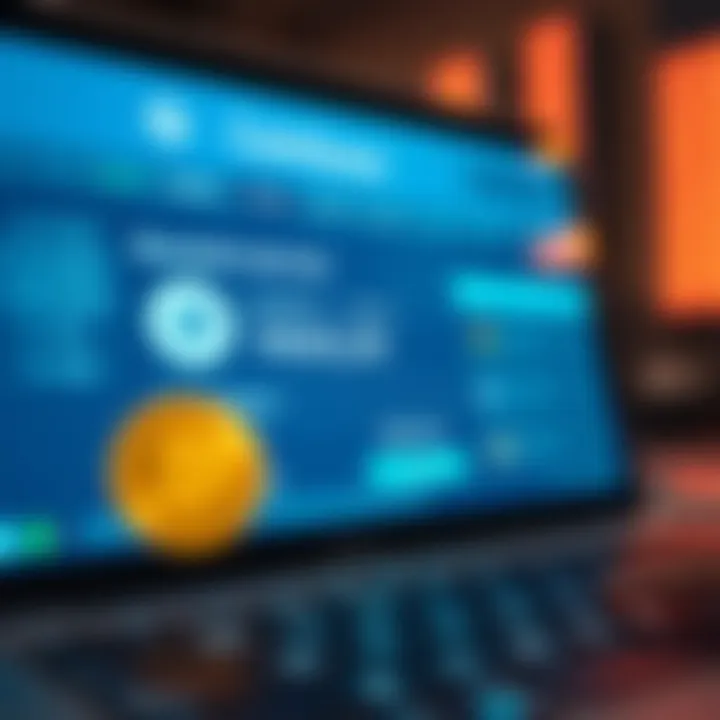
Intro
Transferring coins from Coinbase to Coinbase Pro might seem daunting at first, especially if you’re treading into the cryptocurrency waters for the first time. Yet, understanding this process isn’t just an exercise in technical proficiency; it’s a gateway to more sophisticated trading tools and potentially enhanced profit margins. For those looking to delve deeper into the world of digital assets, this guide will clarify the reasons behind such transfers, walk you through the practical steps, and explore the nuances of each phase.
The following sections will illuminate integral concepts in the realm of cryptocurrency, discuss the latest trends, and prepare you to maneuver the transfer process with confidence, whether you are a newcomer or a seasoned trader.
Key Concepts in Cryptocurrency
Definition and Importance
Cryptocurrency, at its core, is a form of digital or virtual currency that employs cryptography for security. Unlike traditional currencies, it operates on decentralized networks based on blockchain technology. This decentralization sets it apart, eliminating the need for a central authority, like a government or bank. The importance of cryptocurrency lies in its ability to facilitate peer-to-peer transactions securely and anonymously, creating new opportunities for financial inclusion and innovation.
Understanding terms like "wallets," "exchanges," and "tokens" is crucial. For example, a wallet is a digital tool that allows you to store and manage your digital assets. Familiarity with these concepts provides not just clarity but also equips you with the necessary knowledge to make informed decisions in the evolving landscape of money.
Blockchain Technology Overview
Blockchain is the backbone of most cryptocurrencies, serving as a public ledger that records all transactions across a network of computers. This technology ensures transparency and security, making it nearly impossible to alter or hack previous records without detection.
To illustrate, consider how each block in the chain contains a set of transactions; once a block is filled, it is cryptographically sealed and linked to the previous one, forming a chronological chain. This property is what enables cryptocurrencies to function securely, providing participants with trust in an otherwise anonymous environment. As digital assets gain traction, knowledge of blockchain will not just enhance your understanding; it will empower your ability to navigate future developments in the sector.
Trends and Innovations
Emerging Cryptocurrencies
With the digital currency landscape expanding daily, new contenders are emerging that aim to solve various issues, from scalability concerns to environmental sustainability. Cryptocurrencies like Polkadot and Solana have gained traction due to their unique approaches and functionalities.
For instance, Solana is touted for its ability to process thousands of transactions per second, making it a strong candidate for future adoption in sectors requiring speed and efficiency, such as decentralized finance (DeFi) and non-fungible tokens (NFTs).
Technological Advancements in Crypto
Technology is ever-evolving, and the cryptocurrency space is no exception. Innovations such as Layer-2 scaling solutions, which aim to enhance transaction speeds and reduce costs on existing blockchains, are reshaping the marketplace. Moreover, concepts like smart contracts have unlocked new ways to automate transactions without intermediaries, providing potential for myriad applications beyond simple transfers.
As you dive deeper into the realms of Coinbase and Coinbase Pro, it's crucial to remain aware of these trends and innovations that shape the future. To stay informed, consider following reputable resources such as CoinDesk and CoinTelegraph for the latest developments.
"The future belongs to those who believe in the beauty of their dreams."
Armed with this foundational knowledge, you’ll be ready to tackle the nuances of transferring your digital assets from Coinbase to Coinbase Pro, empowering your trading strategy and enhancing your crypto portfolio.
Understanding the Two Platforms
In the ever-evolving world of cryptocurrency, understanding the platforms through which you trade and manage your assets is crucial. Coinbase and Coinbase Pro are often the starting point for many investors, but they serve different functions within the crypto ecosystem. Knowing how each platform operates provides clarity and can directly impact your trading success.
Coinbase Overview
Coinbase is essentially the gateway for newcomers into cryptocurrency. It offers a user-friendly interface, making it accessible even for those who have never interacted with digital assets before. The beauty of Coinbase lies in its simplicity; users can purchase a variety of cryptocurrencies, such as Bitcoin, Ethereum, and Litecoin, with ease using credit cards or bank transfers. It functions much like a traditional brokerage, prioritizing convenience over complex trading features.
Moreover, Coinbase provides educational resources that help users grasp the basics of cryptocurrency. This is instrumental for novices who need guidance before venturing into more complex trading strategies. While the platform is beginner-friendly, it does come with higher transaction fees when compared to its counterpart. This is where the need for understanding Coinbase Pro arises.
Coinbase Pro Overview
Coinbase Pro, on the other hand, is designed for serious traders. It offers advanced features that appeal to more seasoned investors, such as detailed charts, a professional trading interface, and a variety of order types. This platform allows users to trade with lower fees, particularly when compared to Coinbase.
The trading experience on Coinbase Pro is significantly better for those looking to make informed decisions. Users can access real-time market data, which is instrumental in making timely trades. The platform is highly customizable, allowing users to tailor their dashboards to their specific trading needs. If you’re looking to dive deeper into analytics and take control of your trading strategies, Coinbase Pro provides that necessary toolset.
Key Differences Between Coinbase and Coinbase Pro

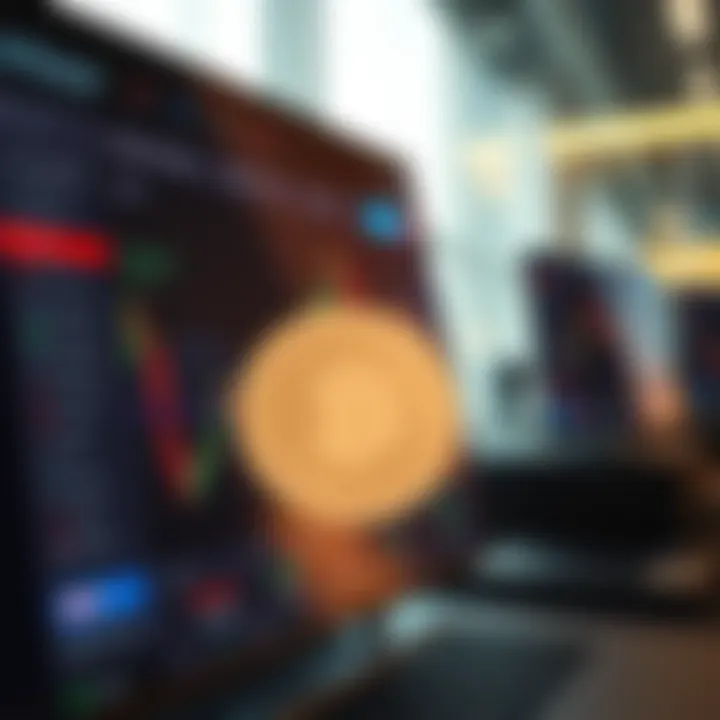
Recognizing the differences between Coinbase and Coinbase Pro can tilt the scales in your favor when deciding where to manage your funds. Here are several critical distinctions that are worth noting:
- User Interface: Coinbase is mainly for beginners, so its interface is more straightforward and streamlined. Coinbase Pro is much more intricate, specifically featuring analytics tools.
- Fees: Transactions and trades on Coinbase typically incur higher fees compared to those on Coinbase Pro, where fees are based on a maker-taker model, making it more cost-effective for active traders.
- Trading Functions: While Coinbase allows for basic buy and sell operations, Coinbase Pro supports complex trades like limit orders or stop orders, giving traders more flexibility.
- Market Data: Coinbase offers limited market insights. Conversely, Coinbase Pro provides in-depth data including candlestick charts, depth charts, and real-time price updates.
By understanding how these two platforms operate, users can make informed decisions about where to conduct their cryptocurrency activities. Grasping these fundamental differences not only facilitates a smoother transfer process but also ensures that you are leveraging the right platform for your crypto investment strategy.
Rationale for Transferring Coins
Transferring coins between Coinbase and Coinbase Pro isn’t just a simple procedure; it’s a critical step that many cryptocurrency users often overlook. For those utilizing these platforms, understanding the reasons behind transferring your assets is paramount. A well-informed transfer can yield significant benefits, including cost savings, access to advanced tools, and heightened security measures.
Lower Fees on Coinbase Pro
One of the primary motivations for moving coins from Coinbase to Coinbase Pro is the substantial reduction in fees. While Coinbase itself charges higher fees for trades and transfers, Coinbase Pro operates on a maker-taker model that generally imposes lower transaction costs. This difference can have a notable impact on your overall trading expenses.
- Trading Fees: On Coinbase, users are often subject to varying fees based on the transaction amount, which can climb steeply. Coinbase Pro, however, offers a tiered fee structure based on your 30-day trading volume. This means:
- For low-volume traders, fees could start at 0.50%.
- As trading volume increases, the fees diminish significantly, sometimes as low as 0.05%.
Consequently, for active traders or those dealing in substantial amounts, the savings from trading on Coinbase Pro can be substantial.
Access to Advanced Trading Features
Another advantage of switching to Coinbase Pro is the accessibility of sophisticated trading features. While Coinbase is structured to cater to beginners, Coinbase Pro opens the door to a variety of tools that experienced traders often require. On Coinbase Pro, users can:
- Utilize limit orders to specify a price at which they want to buy or sell an asset.
- Exploit charting tools that offer real-time data to make informed decisions.
- Engage in margin trading, which allows for increased buying power in the market, though it comes with increased risks.
- Access detailed trading views, giving a more comprehensive understanding of market dynamics.
These advantages cater specifically to those who are looking to deepen their trading acumen and employ strategies that are beyond the fundamental buy-and-hold approach typical of less experienced traders.
Enhanced Security Measures
In an era where digital currency is gaining traction, ensuring the security of your assets isn't just a nice-to-have; it's a necessity. Coinbase Pro is built with several advanced security features that enhance user safety. Moving assets from Coinbase to Coinbase Pro can help users take advantage of:
- Two-Factor Authentication (2FA): This extra layer of security insists on a verification code upon logging in, making unauthorized access significantly harder.
- Cold Storage Solutions: A large portion of assets are kept in cold storage, which is disconnected from the internet, reducing vulnerability to hacks.
- Regular Security Audits: Coinbase Pro periodically undergoes security assessments to identify and mitigate potential risks.
Given the history of breaches in digital currency platforms, prioritizing security is an essential consideration for all users. The measures in place on Coinbase Pro can often provide peace of mind that assets are better protected.
"Transferring coins to Coinbase Pro isn’t merely a shift; it’s a strategic maneuver to enhance your trading experience while safeguarding your assets efficiently."
In sum, the rationale behind transferring coins from Coinbase to Coinbase Pro is compelling. By understanding the potential for lower fees, the opportunity to access advanced trading features, and the enhanced security measures in place, users can leverage these benefits effectively, making their trading experience not only more economical but also more rewarding.
Preparation for Transfer
Preparing to transfer coins from Coinbase to Coinbase Pro is like getting ready for a long journey; it requires meticulous planning to ensure nothing goes awry along the way. This phase is crucial because it sets the stage for a smooth transaction, minimizing the chances of any unexpected hitches. By focusing on the following elements—verifying credentials, linking payment methods, and checking asset eligibility—you’ll not only increase the chance of a successful transfer but also enhance your overall experience navigating these platforms.
Verifying Account Credentials
Before diving into the transfer, it’s important to ensure that your account credentials on both platforms are in order. This is your first line of defense against potential security issues. Take a moment to double-check your username and password, ensuring they align with what’s on file. If you’ve activated two-factor authentication (which you absolutely should), you’ll need to have that safeguard set up and functional as well.
Having accurate credentials reduces the risk of access issues when you actually try to make the transfer. As a best practice, consider changing your password regularly and using unique passwords across different accounts to enhance security. It isn’t just about convenience; a slight oversight here can lead to bigger headaches down the line.
Linking Payment Methods
The next step is to link your payment methods. This process is vital since it establishes the channels through which you can manage your funds. In Coinbase, you’ll find various options like bank accounts and debit cards that let you deposit or withdraw fiat currency. Doing this ahead of time not only makes it easier to make additional transactions later but also speeds up the transfer process.
Liinking a payment method is generally straightforward. You simply go to the settings section in your Coinbase account, where you'll be prompted to fill in your payment details. Note any verification processes that might be involved, which can take a bit of time. Keep in mind that, depending on your location, the available payment methods may vary. Researching what's best for you can help in making your experience more efficient.
Checking Asset Eligibility

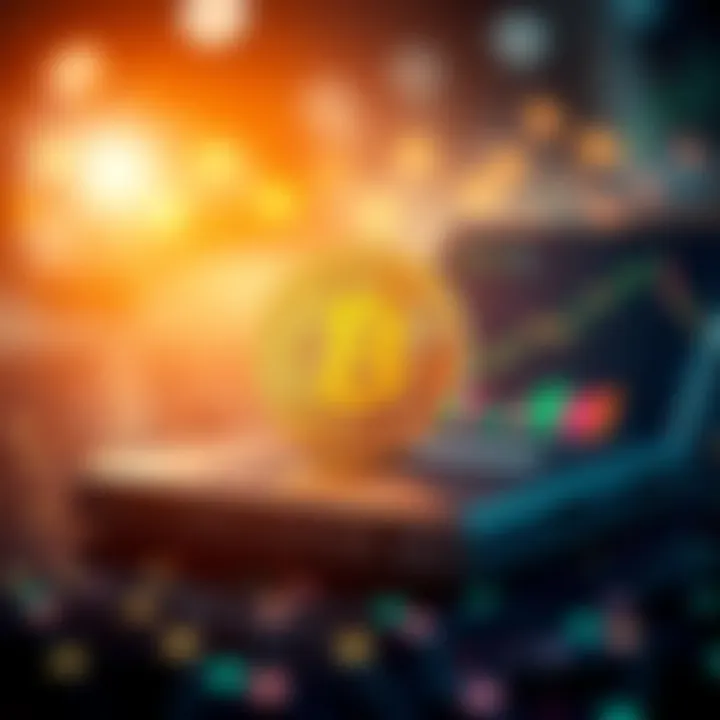
Lastly, verifying the eligibility of the assets you intend to transfer is paramount. Not every asset can be moved between Coinbase and Coinbase Pro due to differing compliance standards and asset regulations. Listings on both platforms can fluctuate, and you don’t want to find yourself in a bind on transfer day due to an asset's ineligibility.
To check this, take a gander at the asset listings on both platforms. You can usually find detailed information in the frequently asked questions or help sections of Coinbase's website. Verify that the asset you’re trying to transfer is supported on Coinbase Pro before you begin the process.
A quick tip: Always keep an eye on any announcements regarding changes in asset support. These updates can directly influence your transfer decisions and planning.
"Preparation is the key to a successful transfer. Like setting up a chessboard before the game, each step enhances your strategy."
By taking these preparatory steps seriously, you lay a solid groundwork for the transfer process itself. This not only enhances efficiency but also builds your confidence as you navigate the intricacies of both platforms.
Step-by-Step Transfer Process
The transfer process from Coinbase to Coinbase Pro is central to optimizing your trading experience. Understanding each step ensures that your assets are moved securely and efficiently. This process involves a series of actions that, when executed correctly, can save you both time and money. It’s vital to follow these steps closely; hiccups can occur if details are overlooked.
The significance of mastering this transfer lies in its impact on trading costs and access to enhanced features. Transferring coins between the two platforms allows you to take advantage of Coinbase Pro’s lower transaction fees and advanced trading tools—essential for day traders and serious investors alike.
In the following subsections, we will break down the transfer process into manageable parts, offering detailed explanations of each stage.
Initiating the Transfer on Coinbase
To kick off the transfer, you must first log into your Coinbase account. This is your launching pad; make sure you have your account credentials handy. Once you're in, locate the 'Assets' tab on your dashboard. Here you will see all your holdings listed.
- Select the Asset: Click on the cryptocurrency you want to transfer. For example, if you're moving Bitcoin, find Bitcoin in your asset list.
- Choose Over to Send: Hit the 'Send' option, which will prompt you to enter the destination.
- Input Coinbase Pro Wallet Address: Enter the wallet address from your Coinbase Pro account, double-checking for accuracy. Mistakes at this stage can result in a loss of funds which is, needless to say, a situation you want to avoid.
- Confirm the Transaction: After entering the amount you want to transfer, review the details before hitting send. A quick glance can save you from costly errors.
Once you’ve confirmed, your request will go through, and it typically takes a few minutes to process.
Navigating Coinbase Pro Interface
After initiating the transfer, the next step is familiarizing yourself with the Coinbase Pro platform. The user interface can seem a bit daunting to newcomers, but with some practice, you’ll find it's quite intuitive. You will be greeted by a vibrant dashboard the moment you log in, showcasing a plethora of information including market prices, trading pairs, and open orders.
- Overview of Your Portfolio: In the upper section, your assets will be displayed prominently, allowing you to keep an eye on the latest market moves. You can click directly on the assets to learn more or trade them.
- Order Book and Charts: Just below your portfolio, you’ll notice the order book and price charts. Understanding these elements is crucial if you're planning to dive into active trading. They give real-time data that can affect your trading decisions.
- Accessing the Transfer History: To check your recent transfer or incoming coins, navigate to the 'Assets' section. Here, you can easily see if your funds from Coinbase have been received, providing peace of mind after the transfer.
Completing the Transfer
Now comes the moment of truth: finalizing your transfer. Ensure to monitor the incoming funds in your Coinbase Pro account closely after initiating the transfer. Cryptocurrency transfers can experience delays for various reasons, including network congestion or maintenance on either platform.
- Checking Asset Arrival: Check back in Coinbase Pro, typically the received funds will show up swiftly, often within 10 to 15 minutes. If you don’t see them, don’t panic—network times can vary.
- Verifying the Transaction: Click on the 'Assets' tab in Coinbase Pro to ascertain the arrival of the coins. Verifying amounts ensures everything transferred correctly before you hop into trading.
- Reviewing Fees: Take notice of any transaction fees incurred during this process. Understanding these will help in your future trading plans as they might impact your profit margins.
The transfer process itself is seamless with the right knowledge and preparation. If you have followed everything up to this point, you'll now find yourself empowered to trade on Coinbase Pro with ease, capitalizing on the advanced tools and features it offers.
Possible Issues and Solutions
Transferring coins between platforms can sometimes feel like trying to herd cats. There are moments when an error pops up or a withdrawal sits uncomfortably in limbo. Recognizing common roadblocks—and knowing how to deal with them—can smooth the transfer process and keep your crypto journey on the right track. Addressing possible issues is essential in ensuring that users remain secured, informed, and in control.
Common Transfer Errors
Errors during the transfer can be common, especially for those who are new to the crypto scene. Perhaps the most frequent hiccup encountered is the infamous "Insufficient Funds" error. This typically arises when a user attempts to transfer more than what they've available in their balance, a straightforward oversight that can cause unnecessary stress.
Another possible misstep is address mistakes. If you run the risk of entering the wrong wallet address or mistyping a key, you could potentially lose access to your funds. Pay attention to the small details—it pays off in the long run. Errors like these can be a major headache, but they are avoidable with careful checks. Always double-check everything before hitting "send."
Resolving Transfer Delays
If there's a delay post-transfer, it can feel like watching paint dry. Delays are often attributed to network congestion, especially during periods of high trading volume. The blockchain can get busy, leading to a backlogged transfer. It’s essential to be patient; often, the transfer will complete naturally once the network resumes normal operations.
To mitigate potential delays from your side, ensure that you've accounted for any network fees associated with your transfer. Higher fees usually result in quicker processing times as miners prioritize transactions that make them more profitable. If the situation drags on, you may consider seeking support or guidance from Coinbase or Coinbase Pro’s customer resources to get clarity on the matter.


Support and Resources
In the realm of cryptocurrency, knowledge is power. Should you run into issues, having solid resources at your disposal is invaluable. Both Coinbase and Coinbase Pro offer robust support sections filled with FAQs and troubleshooting tips. If you’re feeling particularly baffled, their customer service representatives can assist with inquiries you may have.
Additionally, online communities like Reddit provide platforms where users share their experiences and solutions. Engaging in these forums can give you the collective wisdom from seasoned crypto users—consider it a digital support group.
Don’t forget about the official Coinbase and Coinbase Pro help centers, which can be found at Coinbase Help Center and Coinbase Pro Help Center. For an overview of cryptocurrency trading, educational sites like Investopedia or scholarly articles on Britannica can provide deeper insights into the market dynamics involved.
"An ounce of prevention is worth a pound of cure." - Benjamin Franklin
Taking proactive steps and knowing where to seek help can not only expedite your transfer but also enhance your overall trading experience.
Post-Transfer Considerations
After successfully moving your digital assets to Coinbase Pro, several key areas come into play. Failing to address these can lead to issues down the line. Understanding post-transfer considerations not only aids in optimizing your trading experience but also plays a crucial role in ensuring the security and accessibility of your assets.
Verifying Asset Presence on Coinbase Pro
One of the first actions to take post-transfer is to check if your assets have arrived safely on Coinbase Pro. This act might seem simple, yet it serves as a critical confirmation of a successful transfer.
To verify your assets, you should:
- Login to your Coinbase Pro account: Use the same credentials you set up during registration.
- Check your portfolio: Navigate to the ‘Portfolio’ section. This will present you with an overview of all your holdings.
- Filter by the type of asset: If you're looking for a specific cryptocurrency, filter options can narrow down your search.
If you find your assets listed, congrats! They’ve made the journey successfully. If not, it’s crucial to check the transaction history on Coinbase for any discrepancies.
Utilizing Advanced Trading Tools
Once you've confirmed your assets are present, the next step is to explore the more sophisticated trading tools that Coinbase Pro offers. Many of these features can greatly benefit your trading strategies.
These tools include:
- Limit Orders: These allow you to set a preferred price at which to buy or sell. This can help you maximize your profits, ensuring that you don’t just jump into trades based on market fluctuations.
- Charting Tools: Advanced charts give insights into market trends and price patterns. Familiarizing yourself with technical analysis can significantly improve trading decisions.
- API Access: For the more tech-savvy, using the API can help automate trades based on predefined parameters.
Leveraging these tools might seem daunting at first, but mastering them can turn your trading from amateur to professional level.
Maintaining Account Security
Last but certainly not least is the topic of security. Once your assets are in Coinbase Pro, the responsibility of keeping them safe falls largely on you. Although Coinbase Pro has robust security measures, taking personal steps to safeguard your account is wise. Here are several important actions:
- Enable Two-Factor Authentication (2FA): This adds an extra layer of protection. You’ll need access to an additional device or app for each login attempt.
- Use a Strong Password: Avoid easily guessable passwords. Consider a combination of letters, numbers, and symbols. A password manager can help keep track of these.
- Be Aware of Phishing Scams: Always double-check links and never disclose personal information unless you are sure of the site's legitimacy.
"It takes a minute to learn but a lifetime to master" - always stay alert about the security and risks involved in trading cryptocurrencies.
By prioritizing these considerations, you place yourself in a strong position to make the most of your Coinbase Pro experience while maintaining the security of your assets.
Closure
Understanding the transfer process from Coinbase to Coinbase Pro is crucial for anyone looking to venture into cryptocurrency trading effectively. The journey doesn’t just end with moving assets; it unfolds into a realm of strategic trading, cost efficiency, and enhanced control over your investments. This article has outlined essential considerations, such as verifying account credentials and recognizing potential transfer issues, which are pivotal for a smooth transition.
Recap of Key Points
To wrap things up, it's important to keep in mind:
- Lower Fees: Transferring to Coinbase Pro allows for significantly lower transaction fees, making a difference for frequent traders.
- Advanced Features: Coinbase Pro offers tools and features that are designed for serious traders. From advanced charting to numerous order types, it's a richer environment for trading.
- Security Measures: Both platforms provide robust security, but using Coinbase Pro may offer an extra layer of protection when trading more sophisticated transactions.
These advantages make the initial investment of learning how to transfer worthwhile.
Future Trends in Cryptocurrency Transfers
Looking ahead, the cryptocurrency landscape is poised for changes that will make transferring coins even more efficient and user-friendly. As blockchain technology evolves, we can expect:
- Faster Transactions: Innovations in blockchain solutions promise to reduce transaction times drastically, allowing for quicker transfers between platforms.
- Increased Adoption of Decentralized Finance: As DeFi continues to gain traction, more users may seek platforms that facilitate seamless integration of crypto transfers while enhancing security and reducing fees.
- Regulatory Changes: With governments worldwide beginning to take a closer look at cryptocurrency, we might see new regulations shaping how and where we transfer our coins, aiming to enhance both security and transparency.
Understanding these trends and preparing for them can help both new and experienced users optimize their trading strategies in the future.
"The key to success in cryptocurrency isn’t just about buying and holding but understanding the entire ecosystem, including transfers between platforms."













